Deploy a .NET ASP.NET Core Application to Azure With GitHub Actions
Deploy a .NET ASP.NET Core Application to Azure With GitHub Actions
In this blog post, I want to write about how you can deploy your ASP.NET Core Web App running on .NET 5 to Azure with GitHub Actions.
Table of content
GitHub Actions use a yaml format as well as the new Azure pipelines, but their format is a little bit different. However, I want to move more and more into GitHub Actions because I enjoy having my code and my build together and most of my repositories are stored in GitHub since private repositories are free.
TL;DR
What you need
What you need is an existing Azure Web App. Inside the Azure Web App make sure that you download the publish profile.
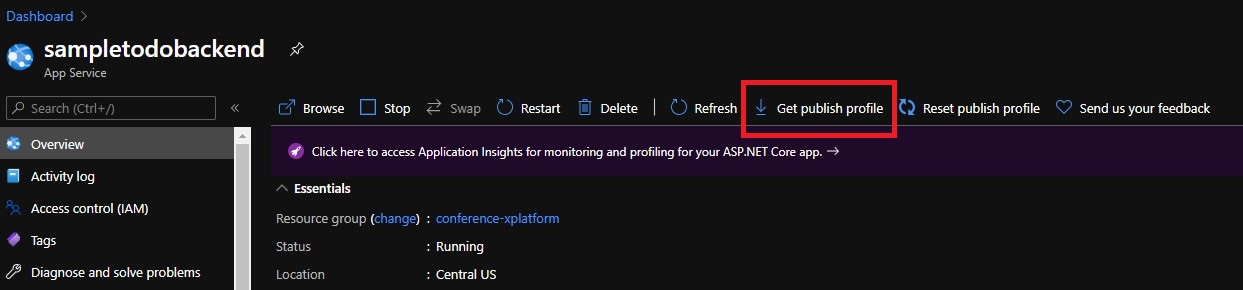
Once downloaded open your repository on GitHub and switch to the Settings tab choosing Secrets from the menu on the left.
Add a name for the secret and Copy the raw xml content of the publishsettings file you downloaded in there.
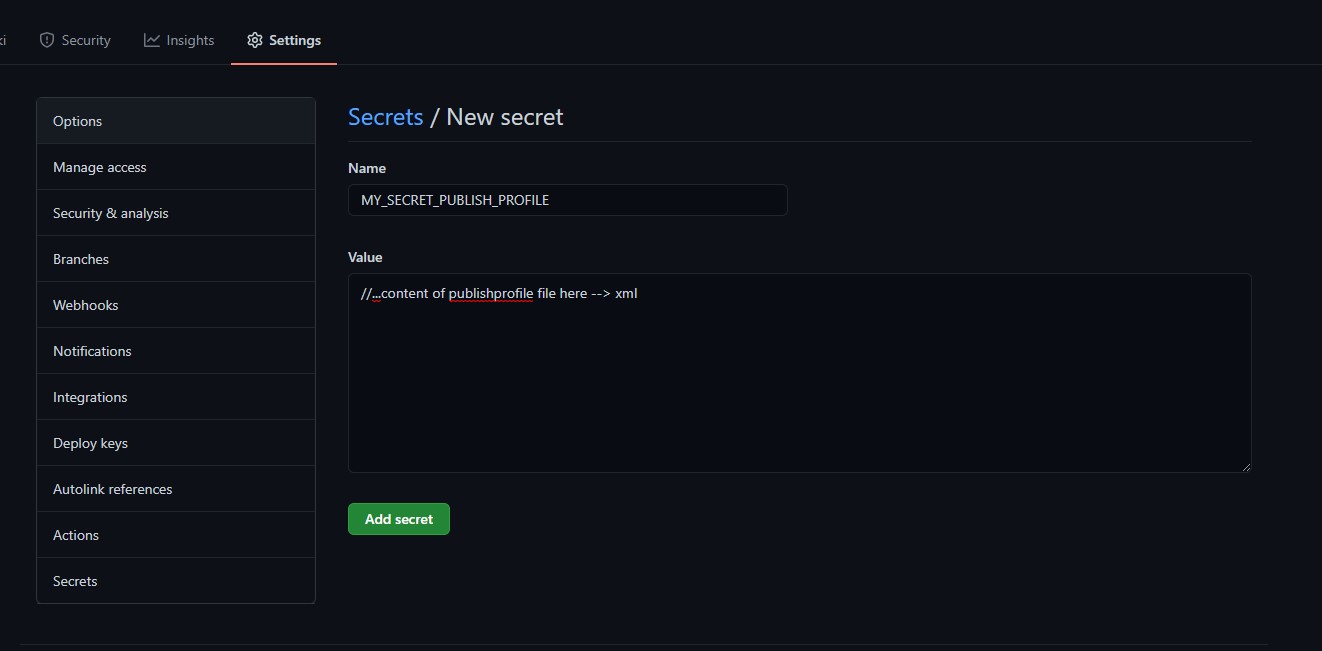
The variable MY_SECRET_PUBLISH_PROFILE is needed for the Azure deployment trough the yaml file.
Structure of the repository
In the GitHub repository, we have a file structure where we have frontend and backend separated. So we have to deploy an ASP.NET Core app from a subfolder which we will do in the *.yml file.
├── .github // <- add this folder
├── frontend
├── backend
└── aspnetcore
├── Folder1
├── Folder2
├── ...
└── MyAppSolution.sln
Inside of this folder we will create a workflows folder and then a dotnetcore.yml where we place our yaml definition to describe the pipeline.
├── .github
└── workflows // <- add this folder
└── dotnet-core.yml // <- add this file
├── frontend
├── backend
└── aspnetcore
├── Folder1
├── Folder2
├── ...
└── MyAppSolution.sln
Now let us set up the yaml pipeline:
We want to listen to the main branch, including the pull requests:
on:
push:
branches:
- main
pull_request:
types: [opened, synchronize, reopened, closed]
branches:
- main
Next, we can configure environment variables describing our build environment. In this case we want to provide an app name for our build pipeline and a working directory as we are NOT working in root but in a nested folder called backend/aspnetcore.
on:
push:
branches:
- main
pull_request:
types: [opened, synchronize, reopened, closed]
branches:
- main
env:
AZURE_WEBAPP_NAME: sampletodobackend
WORKING_DIRECTORY: backend/aspnetcore
Configuring the build steps
Now let us define the build steps one by one:
- Checkout and Setup .NET Core
- Install the dependencies
- Build
- Test
- Publish locally
- Upload that artifact to Azure
in yaml:
// ...other things
steps:
# Checkout and Setup .NET Core
- uses: actions/checkout@v2
- name: Setup .NET Core
uses: actions/setup-dotnet@v1
with:
dotnet-version: '5.0.100'
- name: Install dependencies
run: dotnet restore
- name: Build
run: dotnet build --configuration Release --no-restore
- name: Test
run: dotnet test --no-restore --verbosity normal
- name: dotnet publish
run: dotnet publish --configuration Release --output 'dotnetcorewebapp'
Notice that we publish to a folder dotnetcorewebapp which does NOT need the prefix of the working directory, because we are already there.
Now the last step is to publish. But here we need the complete path when we provide the artefact or package to publish! With a ${{ }} syntax we can use the MY_SECRET_PUBLISH_PROFILE secret from GitHub we created in the first step of this blog.
- name: 'Deploy to Azure WebApp'
uses: azure/webapps-deploy@v2
with:
app-name: ${{ env.AZURE_WEBAPP_NAME }}
publish-profile: ${{ secrets.MY_SECRET_PUBLISH_PROFILE }}
package: '${{ env.WORKING_DIRECTORY }}/dotnetcorewebapp'
And that is it!
Complete Example
name: .NET Core
on:
push:
branches:
- main
pull_request:
types: [opened, synchronize, reopened, closed]
branches:
- main
env:
AZURE_WEBAPP_NAME: sampletodobackend
WORKING_DIRECTORY: backend/aspnetcore
jobs:
build:
runs-on: ubuntu-latest
defaults:
run:
shell: bash
working-directory: ${{ env.WORKING_DIRECTORY }}
steps:
- uses: actions/checkout@v2
- name: Setup .NET Core
uses: actions/setup-dotnet@v1
with:
dotnet-version: '5.0.100'
- name: Install dependencies
run: dotnet restore
- name: Build
run: dotnet build --configuration Release --no-restore
- name: Test
run: dotnet test --no-restore --verbosity normal
- name: dotnet publish
run: dotnet publish --configuration Release --output 'dotnetcorewebapp'
- name: 'Deploy to Azure WebApp'
uses: azure/webapps-deploy@v2
with:
app-name: ${{ env.AZURE_WEBAPP_NAME }}
publish-profile: ${{ secrets.MY_SECRET_PUBLISH_PROFILE }}
package: '${{ env.WORKING_DIRECTORY }}/dotnetcorewebapp'
Hope this helps
Fabian










