How to Use Tag Helpers in ASP.NET MVC
Hey,
in this post I want to show you how to use tag helpers in ASP.NET.
First of all: What are the tag helpers good for?
If you are coding your links in your MVC-Views with normal strings its really hard to refactor or correct them in case you rename your routing, controller or your action. So you need a kind of generic approach to do this.
Razor in previous versions had this
Url.Action("MyAction", "MyController", new { id = "123" })
which returned an url like MyController/MyAction/123
ASP.NET is now introducing a new more readable way to achieve the same result called TagHelpers.
If you are using the normal Template from Visual Studio ASP-NET TagHelpers are already included! However, I will mention the necessary steps anyway.
Getting started:
First make sure you included a reference to the tag helpers in your project.json
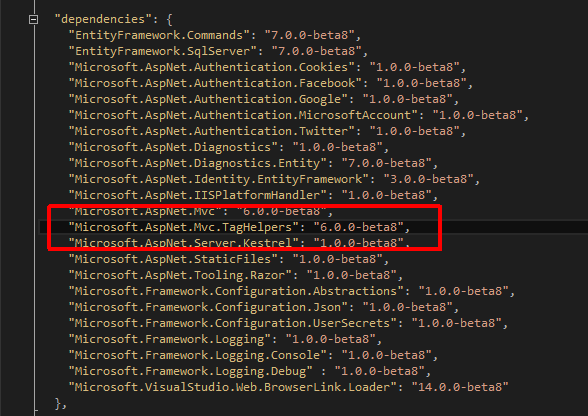
And Because tag helpers do not throw an exception if you use them and they do not work you should also include a _ViewImports.cshtml which is responsible to load all extra functionality to your views. You can add it via the context menu Add –> New Item.
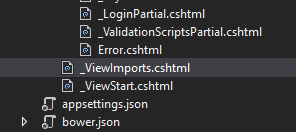
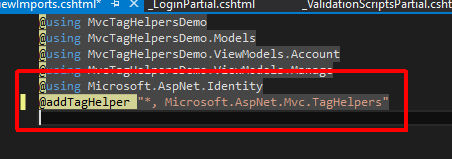
Now all the cshtml files are able to handle ASP.NET-TagHelpers which get easily in your html like this:
<li><a asp-controller="Home" asp-action="Contact">Contact</a></li>
which is rendered to
<li><a href="/Home/Contact">Contact</a></li>
That is great because you do not have to use a non-html-syntax anymore and it it easier to understand and to read.
You can also write forms in this Html-Tag-Helper-Syntax which is really nice to understand
<form asp-controller="Home" asp-action="SendData" method="post" class="form-horizontal" role="form">
<div asp-validation-summary="ValidationSummary.All" class="text-danger"></div>
<div class="form-group">
<label asp-for="Name" class="col-md-2 control-label"></label>
<div class="col-md-10">
<input asp-for="Name" class="form-control" />
<span asp-validation-for="Name" class="text-danger"></span>
</div>
</div>
<div class="form-group">
<label asp-for="Age" class="col-md-2 control-label"></label>
<div class="col-md-10">
<input asp-for="Age" class="form-control" />
<span asp-validation-for="Age" class="text-danger"></span>
</div>
</div>
<div class="form-group">
<div class="col-md-offset-2 col-md-10">
<button type="submit" class="btn btn-default">Send person</button>
</div>
</div>
</form>
instead of using the “ugly” @-like Sytax before.
Hope to make you curious about tag helpers. Go and use them in your next ASP.NET-Project :)
Regards
Fabian









